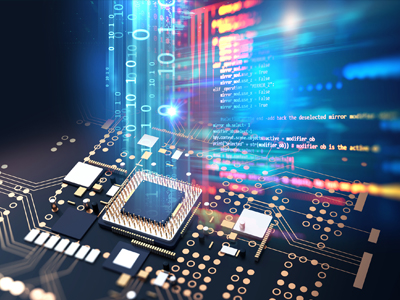Businesses that utilize computers to perform business functions must consider the probabilities of unexpected shutdowns and malfunctions due to hardware faults. It is not uncommon to find your computer turned off suddenly. Sometimes this occurrence happens without any warning messages or errors. Many reasons and causes lead to hardware issues, and addressing and preventing them requires you to troubleshoot and maintain them in the best way possible.
Why Focus on Hardware?
In today’s world, there is resurgence in the importance of hardware as customers develop more complex software and services. These highly specialized systems enable businesses to implement scalable IT strategies for growth. This is why looking towards hardware platforms makes for a bright future.
Robotics, AI, machine learning, and other innovations require streamlined and sophisticated software for operational management. Unlike software, you cannot keep tweaking and changing hardware systems, and so it requires a much more precise and intuitive management.
Some areas of a business are mission critical, and this is where you would need high reliability and high quality of hardware since you cannot afford any unexpected shutdowns. As you see those applications, the importance of hardware comes to the forefront.
Unique Hardware-Software Combination due to IOT
In the age of the internet, the web hides all the hardware premises, and users have an abstract connection with the hardware. IOT or Internet of Things means that you have to interact with that kind of data flow or the cloud through the hardware. This means that businesses can no longer avoid the hardware.
Looking the world through software is no longer the case, and hardware is starting to become more critical. This need for hardware maintenance and inspection is due to the rapid growth of software innovation.
Heat-Related Issues
Heat issues are some of the most common problems that you find with hardware. Your system gets so hot that it automatically turns off to protect the components. This happens more often if your business utilizes CPUs that need high graphics capabilities, and this will heat up your system faster. To address this issue, you have to make sure to check all of the fans and ensure that they are working.
In addition to a fan checkup, you also have to check whether there is a blockage in air flow that goes through your computer. You might also want to check your heat sinks and whether their connections are secure with all the components. If your BIOS is able to provide you with temperature information, you may want to boot up before restarting your operating system. This will tell you about the internal temperatures inside of your computer.
The heart which builds inside hardware is a constant challenge. Many components of hardware will create heat. You have to rely on the cooling systems inside the computer to make sure that everything is going to remain at the proper temperature. These cooling systems include fans that pull air through the computer, along with heat sinks that connect to different components inside the computer.
You need to make sure that all of the components are free of dust and debris buildup. This is because debris will restrict the necessary airflow and cause the heating issue to exacerbate. For this, you need professional hardware maintenance that helps clear out the dirty hardware using advanced cleaning techniques.
Not to mention, you can also use different software to monitor this. Some software is built into the BIOS that show you the proper temperature reading. You can get a third-party maintenance provider that provides hardware monitoring around the clock so that you can stay on top of all maintenance measures.
Hardware Failure
Hardware failure can be the prime cause of unwanted shutdowns. Sometimes it is the integration of new hardware that is causing the shutdown. If that is the case, then there may be a compatibility issue between the hardware components. You can also check device manager and Windows, and also run the hardware diagnostics that come with your computer. This ensures that everything is working exactly as it should be.
Since there are limited warnings and no error messages that you can reference with unexpected shutdowns, it becomes very difficult to troubleshoot. You may want to find out what is working and start eliminating one thing after another. Technicians will often list down possibilities and test them until they find the single component that is causing these shutdowns.
Lockups
Lockups are common hardware issues that are similar to shutdowns. It leads to the sudden unavailability of the systems. Instead of the screen becoming black, the entire interface freezes, and you are unable to perform any action on the computer. This means that you simply have a machine that no longer operates as it should.
Troubleshooting this issue may require a certified technician to check for any activity, such as the hard drives and status lights. Ultimately, it will require you to prompt the operating system to get through whatever is hanging the OS and see if you can get to some part of a computer. If you have updated drivers, you may want to go back to the previous version.
Similarly, you may even need to update the business hardware components so that you can equip your system with components that do not present lockup issues. You may also want to monitor the resources that you are using on your computer and make sure that you have sufficient hard drive space and memory available.
Get Superior Maintenance Services
Your maintenance relies heavily on your consistency and commitment. With VAST services, you get to equip your business with specialized tools, along with a team of experts that can promptly address all hardware concerns. Not only that, you will also never have to worry about timely replacements, repairs and fixes. This way, your business operations will run smoothly without expecting any hardware-related downtime or bugs. Overall, hardware maintenance allows smooth continuation of processes, which is crucial for productivity and efficiency.