Do you use Exchange Online (Office 365) and have reports that your emails sometimes contain noname attachments (nonname.eml, noname, or winmail.dat) – specifically to users of Google Gmail / Gsuite? You’re probably not alone.
Many (whether on the Microsoft or Google side) have experienced this behavior and usually just ignore it. However, this can be a business impacting issue as in the case of one organization that could no longer upload expense reports to Nexonia (who relies on Google for their email).
Another organization had their internal software and processes essentially break after their move from Exchange on-premise to Office 365 and their sister company had remained on Gsuite.
These issues can be traced to one little setting under Mail Flow within the Exchange Online Admin Center. If you get Properties on your Remote Domains and change the “Use rich-text format” setting to “Follow user settings” you should see immediate resolution as in the examples with these organizations.
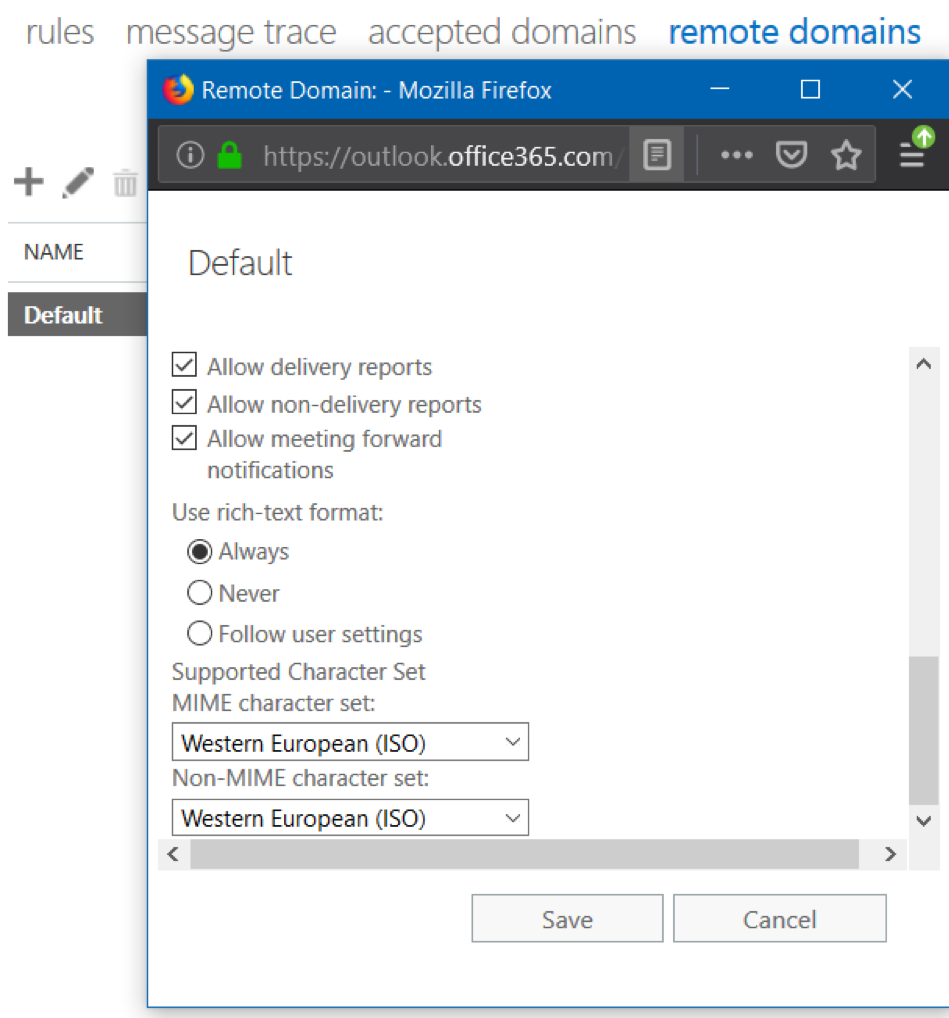
Change to:
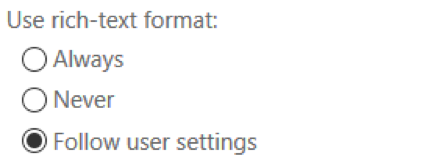
If you have issues with Microsoft Office 365 or Google Gsuite that need troubleshooting, reach out to dcVAST today.
We can also provide you with recommendations, licensing, migration services, Managed Services, backups/disaster recovery and more.



